
I'm working on this for a friend who really likes Defender. It will be a desktop controller, except that it will only be useful for Defender and Stargate. It sports a Lexan (plexiglass) cover and T-Molding around the outer border. The control panel uses a keyboard hack from a blue Hot Wheels USB keyboard. I gathered a couple of low-ish resolution images of Defender control panels from the internet and put some pieces together to make it look ok with the extra buttons (the Stargate 'Inviso' button and the '25 cents' button). I printed it out on ordinary paper and put it under the lexan.
I used a two-way joystick. The 'Reverse' button would be difficult to reach if I were to use a larger 4-way joystick because the base for a regular joystick is so wide.
LIST OF INGREDIENTS
| Item | Source | Price |
| T-Molding 6' | T-Molding Dot Com | $2.22 |
| Giant sheet of 3/4" Plywood | Lowe's | $7.57 |
| Wood Screws (Tons of 'em) | Lowe's | $3.57 |
| Hardboard (Huge sheet) | Lowe's | $1.99 |
| Buttons (9) | Happ Controls | $16.20 |
| Joystick (2-Way Defender Reproduction) | Ebay | $10.00+s/h |
| Small sheet of Lexan | Lowe's | $7.57 |
| Blue USB Hot Wheels Keyboard | package2you.com | $1.99 |
| Glue, tape, black paint & white primer | Around the house | --- |
| A lot of wire | ??? | ??? |
IMPORTANT NOTES
USB KEYBOARD HACKS- I have read that USB keyboards are a bad choice for doing a keyboard hack because they are limited to 6 keys being pressed at one time (and the Operating System enforces it because it's a part of the USB standard, I believe). Generally it will be possible to use more inputs with a ps/2 keyboard. However, with this control panel 6 simultaneous button pressed should be enough.
SPELLING ERROR- On my control panel I mispelled 'Inviso' by typing 'Invisio'. I don't mind, but I fixed it in the version that is in the download section (below).
PAPER OVERLAY- Printing the overlay on paper is cheesy. It's paper. I glued 4 sheets of computer paper together, and it looks a lot better than I expected, so I will leave it that way. If it ages, though, then perhaps getting nice printout at Kinko's or something would be in order.
DIMENSIONS- I initially used an AutoCAD program to give the control panel the exact dimensions of the arcade version. However, I ended up straying from them a little when I made the overlay. The right-hand button cluster should use the correct dimensions. However, it's position in relation to the joystick is not quite correct, and the overall width of the panel is totally arbitrary (so it is not likely to fit in an original arcade machine).
DOWNLOADS
 Control Panel Overlay 804k (zipped bitmap) |
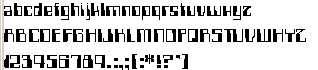 'Computer' font used for panel (I found it on the internet) 20k (.ttf format) |
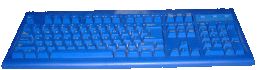 Blue Hot Wheels USB Keyboard matrix |
LINKS
BYOAC - Build Your Own Arcade Controls: The greatest site on the web
Happ Controls - This place sells the pushbuttons (they also sell a lot of other arcade stuff)
T-Molding dot com - A nice place to get t-molding
KLOV Defender page- Some info about Defender
Defender restoration- Defender cabinet dimensions (including the control panel)
Multigame/Defender Control Panel - a really cool defender control panel
