| First, grab a mouse from the pile. |
 |
| Take the mouse apart. |
 |
|
All you will need is the circuitboard with the USB/PS2 wires coming out. Identify the optic transmitter and receiver. My receivers were black. You can be sure of which one is the receiver because it will have 3 legs sticking into the circuit board. |
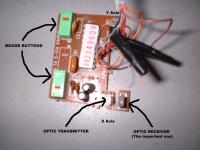 |
|
Remove the transmitter and receiver with the soldering iron and the solder wick (It was mentioned on another site that removing the transmitter will cut down on a tiny bit of power consumption - I removed it because it was fun). I also removed the button switches, so that I could use the mouse buttons with the hack. |
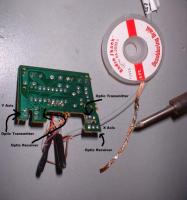 |
|
Here's a picture of the mouse board with the X & Y receivers, the X & Y transmitters, the two buttons removed. |
 |
|
Solder a wire into each of the two outer holes where the receiver (X & Y) used to be. These wires are now X1, X2, Y1, and Y2. Optionally you can experiment with the mouse buttons and add wires to them as well. They can be rigged to an arcade button very easily. |
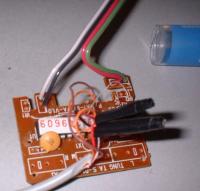 |
|
The wires you just attached to the mouse optics (X1, X2, Y1, Y2) can be spliced with the wires coming out of the 720° optic card (X1, X2, Y1, Y2). You may have to switch the wires if you test them out and they spin backwards, or if the primary spinner disc is mapped to the Y mouse axis by accident. |
 |
|
The +5v and Ground wires must be wired to a power supply of some sort. You can tap the PS/2 keyboard port. I tapped an unused USB port but I think that's a bad idea. You may be able to use the +5v and Grounds from the USB mouse, but that was causing me trouble (Perhaps because I was drawing more power than the little mouse could handle). The I-Pac from Ultimarc includes a tap to the PS/2 port. Also, you can tap an unused hard drive power connector from inside your computer, which is probably the best idea (the red wire supplies +5v and either of the black wires are the ground). |
 |

