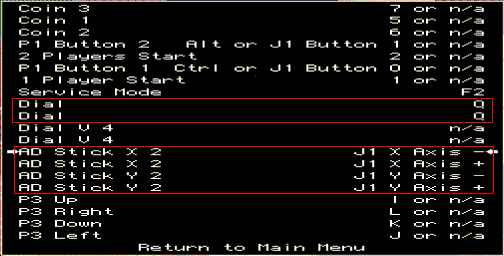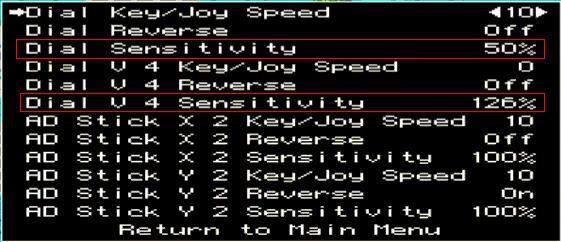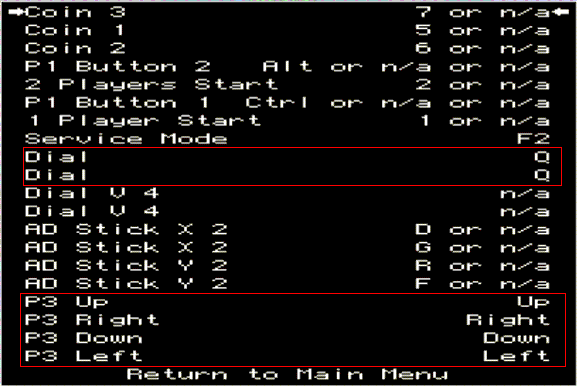720 Arcade Joystick
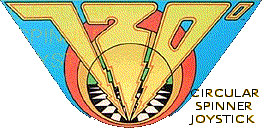
How to use MAME: Analog+ to play 720°
Home
Progress
Joystick Pictures
MAME: Analog+ How-To-Use
720° Arcade Circular Spinner Joystick
MAME modification
Note: For the most part, the information on this page is obselete. As of Mame 142, support for the 720 arcade joystick has been added to the official Mame build, so there is no longer any need to run an old version of Mame Analog+ or build your own old version of Mame in order to use the 720 arcade joystick.
Here's a quick guide to help you out if you have troubles setting up MAME: Analog+ to work with 720°. Some of the settings are not intuitive, mostly because there are so many different control methods for the game. Therefore (in some cases) it may be necessary to read this because you probably won't be able to figure it out on your own.
How to play using an analog joystick:
1) Download MAME: Analog+
2) Connect an analog joystick & Start 720° with joystick support enabled and mouse support disabled
3) Press 'p' to pause the game as soon as it starts
4) Press the tab key to get into the configuration menu
5) Select Input (this game)
6) Since you will not be using the Dial control, set the two dial values to 'q' or some other key that you will not use
7) Map the AD Stick X/X2/Y/Y2 to the joystick directions
8) Hit the escape key twice to return to MAME
9) Press 'p' to unpause the game
10) Start playing!
The settings to change are marked in red:
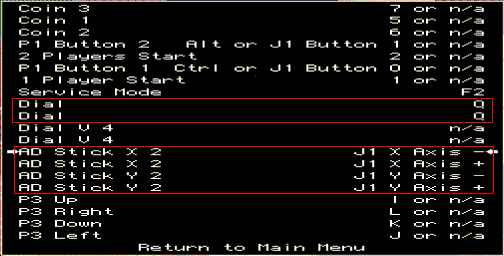
How to play using an actual arcade joystick:
1) Download MAME: Analog+
2) Connect a 720° arcade joystick according to the instructions on this page
3) Start 720° with mouse support enabled and joystick support disabled
4) Press 'p' to pause the game as soon as it starts
5) Press the tab key to get into the configuration menu
6) Select Analog Controls
7) Set the Dial sensitivity to 50%
8) Set the Dial V 4 sensitivity to 255%
9) Hit the escape key twice to return to MAME
10) Press 'p' to unpause the game
11) Start playing!
The settings to change are marked in red:
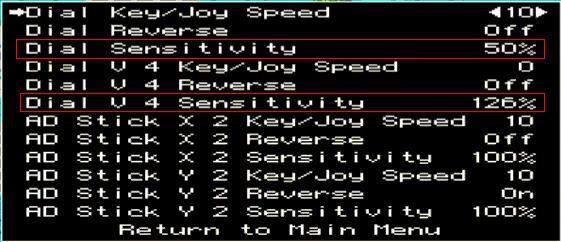
How to play using an 8-way joystick:
1) Download MAME: Analog+
2) Connect an 8-way joystick or use the keyboard
3) Start 720° with mouse and joystick support disabled
4) Press 'p' to pause the game as soon as it starts
5) Press the tab key to get into the configuration menu
6) Select Input (this game)
7) Since you will not be using the Dial control, set the two dial values to 'q' or some other key that you will not use
8) Map up/down/left/right to the joystick directions
9) Hit the escape key twice to return to MAME
10) Press 'p' to unpause the game
11) Start playing!
12) If it doesn't work, try quitting the game and restarting it.
The settings to change are marked in red:
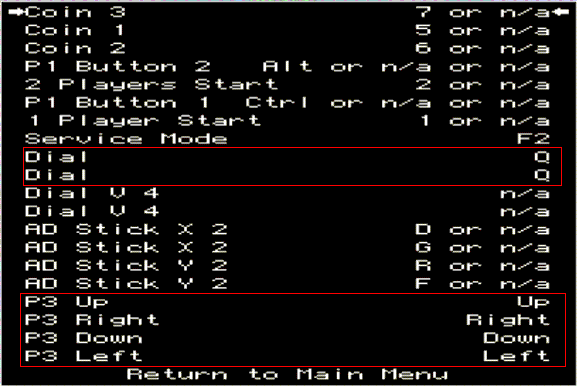
HOME