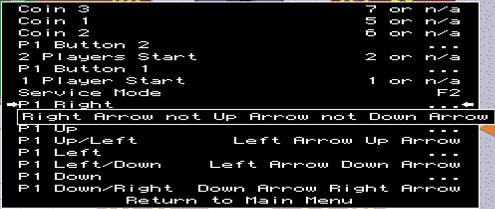

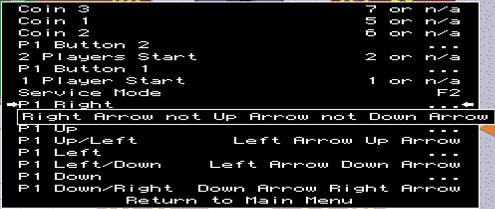
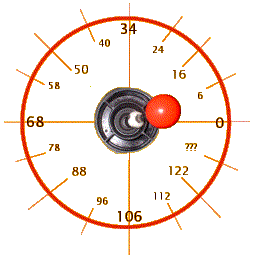
|
|
(Spinner values for each position) |
|
PORT_START /* LETA0/1 */ PORT_ANALOG( 0xffff, 0x0000, IPT_DIAL | IPF_PLAYER1, 30, 10, 0, 0 ) |
|
PORT_START /* LETA0/1 */ PORT_BIT( 0, IP_ACTIVE_LOW, IPT_JOYSTICK_RIGHT | IPF_4WAY ) PORT_BITX( 16, IP_ACTIVE_LOW, IPT_BUTTON3, "P1 Up/Right", IP_KEY_DEFAULT, IP_JOY_DEFAULT) PORT_BIT( 34, IP_ACTIVE_LOW, IPT_JOYSTICK_UP | IPF_4WAY ) PORT_BITX( 50, IP_ACTIVE_LOW, IPT_BUTTON4, "P1 Up/Left" , IP_KEY_DEFAULT, IP_JOY_DEFAULT) PORT_BIT( 68, IP_ACTIVE_LOW, IPT_JOYSTICK_LEFT | IPF_4WAY ) PORT_BITX( 88, IP_ACTIVE_LOW, IPT_BUTTON5, "P1 Left/Down" , IP_KEY_DEFAULT, IP_JOY_DEFAULT) PORT_BIT( 106, IP_ACTIVE_LOW, IPT_JOYSTICK_DOWN | IPF_4WAY ) PORT_BITX( 122, IP_ACTIVE_LOW, IPT_BUTTON6, "P1 Down/Right" , IP_KEY_DEFAULT, IP_JOY_DEFAULT) |